Online data protection during the holiday season (too)
You’ve just stretched after the challenges of the autumn months, but here comes the most prominent sales period of the year: Christmas. The increased sales intention and demand are equal to maximizing your online marketing activity. As this toolkit is necessary to reach as many people as possible with your offers. Campaign information with high confidentiality obligations have appeared in your database, and your advertising costs have multiplied. And the scammers hiding in the shadows of the Internet know this very well. In this blog post, ywe offer you practical advice on how to secure your company’s data. And how to use the help of online data protection from an online marketing agency.
Why is online data protection important?
The scammers are already lurking – but not the phone type, which you can identify with the help of a suspicious caller ID. An infected website, a suspicious link? That’s all it takes for them to access your bank card data and other sensitive information through your online marketing activities. The situation seems inevitable, but it is far from it. As a digital marketing agency, it is important for us to earn the trust of our clients. And handle the information entrusted to us with the utmost care. We have compiled those practical, easily implementable measures that we use on a daily basis for online data protection.
No toxic relationships!
Toxic relationships in online data protection should be understood similarly to your everyday life. You only share confidential information with those you truly trust, right? Treat your internet connection the same way! If you work flexible hours, you may often find yourself working in cafes. Or on trains. Or maybe connecting to the Wi-Fi network of some foreign accommodation.
This should be avoided in most cases: phishers can easily create fake networks under the name “free wifi”. This means that, for example, in the cafe where you are working, a phisher creates a Wi-Fi spot with a name and password (or without a password) as if the place provided it. If you unsuspectingly connect to these networks, your data and entire data traffic can be intercepted by the phisher’s machines. Therefore, if you work out-of-office, use your own mobile data instead of open networks to maximize online data protection. If you still have to use a public network, always do so through a VPN!
You are probably already careful to cover your webcam. But we often forget that our screens can be watched not only by attackers from the inside. If you work in a public place, make sure you always sit in a position where your monitor is not visible. It may seem trivial, but this is step 0 of online data protection.
The case of the plastic bike lock and the cast iron padlock
You also remember those cheap, thin, combination bike locks that always ended up sawed or broken, leaving only a cold place for the bike? These locks work just like passwords: if they’re not strong enough, they’ll be broken one way or another. Password protection is one of the most crucial aspects of online data protection. With a few simple techniques, you can protect your accounts, for example:
- Always enable two-factor authentication! This means, for example, that after entering your password on Facebook, you confirm with a code sent via SMS or email that you really want to log in.
- Do not store your passwords in Word documents, Google Drive, or a message sent to yourself on Messenger! If necessary, write them down on paper, of course without the name of the account. Store them separately at home in a safe place, but also leave one in the office safe. It is important not to write any other data on the paper: if you were to indicate which platform is associated with which username, it would be a huge loophole that you wouldn’t want to risk.
- Install a master password manager! These software programs are equipped with high security protocols, so your passwords are safer within the system than on your drive.
It’s worth setting a different password for each platform. If you feel that the muse of passwords is not kissing your forehead, there are a simple exercise to create a bombproof password.
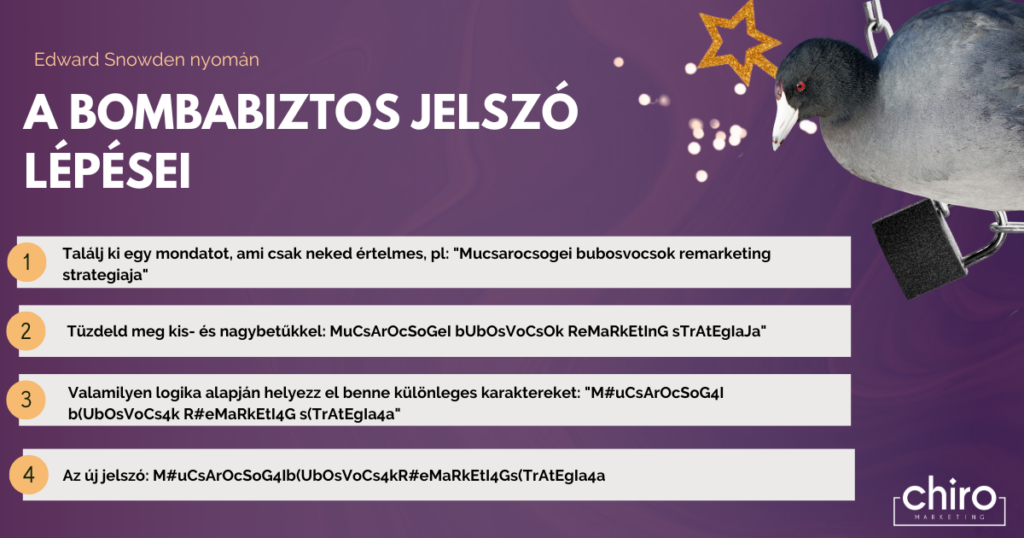
Online privacy doesn’t end with .cn.blog.eu
You’re looking for materials for a professional article, but you don’t see the locked padlock icon next to the website’s URL? Online data protection is more important than extra info: immediately exit, as your connection to the visited site is not secure. You still need to check off this checklist to ensure the reliability of the website:
- The URL contains “http” and the corresponding padlock icon.
- After the dot (period), only one tag appears, which is .hu, .com, or possibly .eu.
- There are no numbers substituted for letters, spelling or translation errors in the web address.
- The imprint can be found on the website, as well as the developer of the website.
- You didn’t receive the link from a suspicious email or Messenger message.
- The website does not prompt you to turn on notifications or download software.
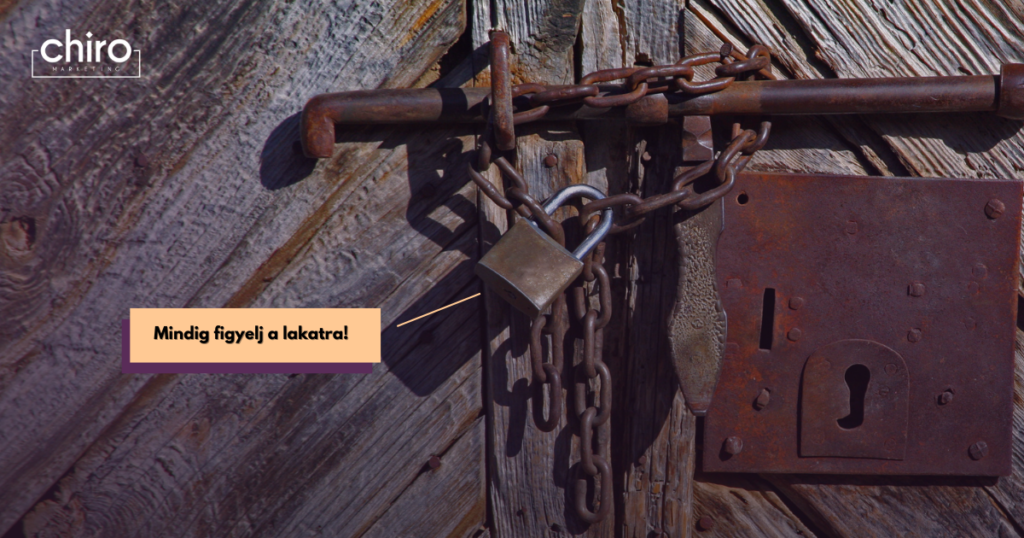
If you follow the mentioned advice, there will be no phishing. Only record-breaking revenue waiting under the Christmas tree this year. However, if something goes wrong, it’s important to act immediately and calmly – primarily by blocking the attacked platform, changing passwords, and notifying your bank.
We wish you good luck with the peak sales period – and never let the spirit of online data protection leave you in the spirit of Christmas! If you would like to plan your next year’s holiday campaigns with a professional digital marketing agency in Budapest, let’s start working together!
The blog post was written by: Nikolett Csaba, Noémi Matykó, and Norward Szászik.
Sources:
https://time.com/3815620/edward-snowden-password-john-oliver/
https://www.asecurelife.com/how-to-spot-a-fake-website/




